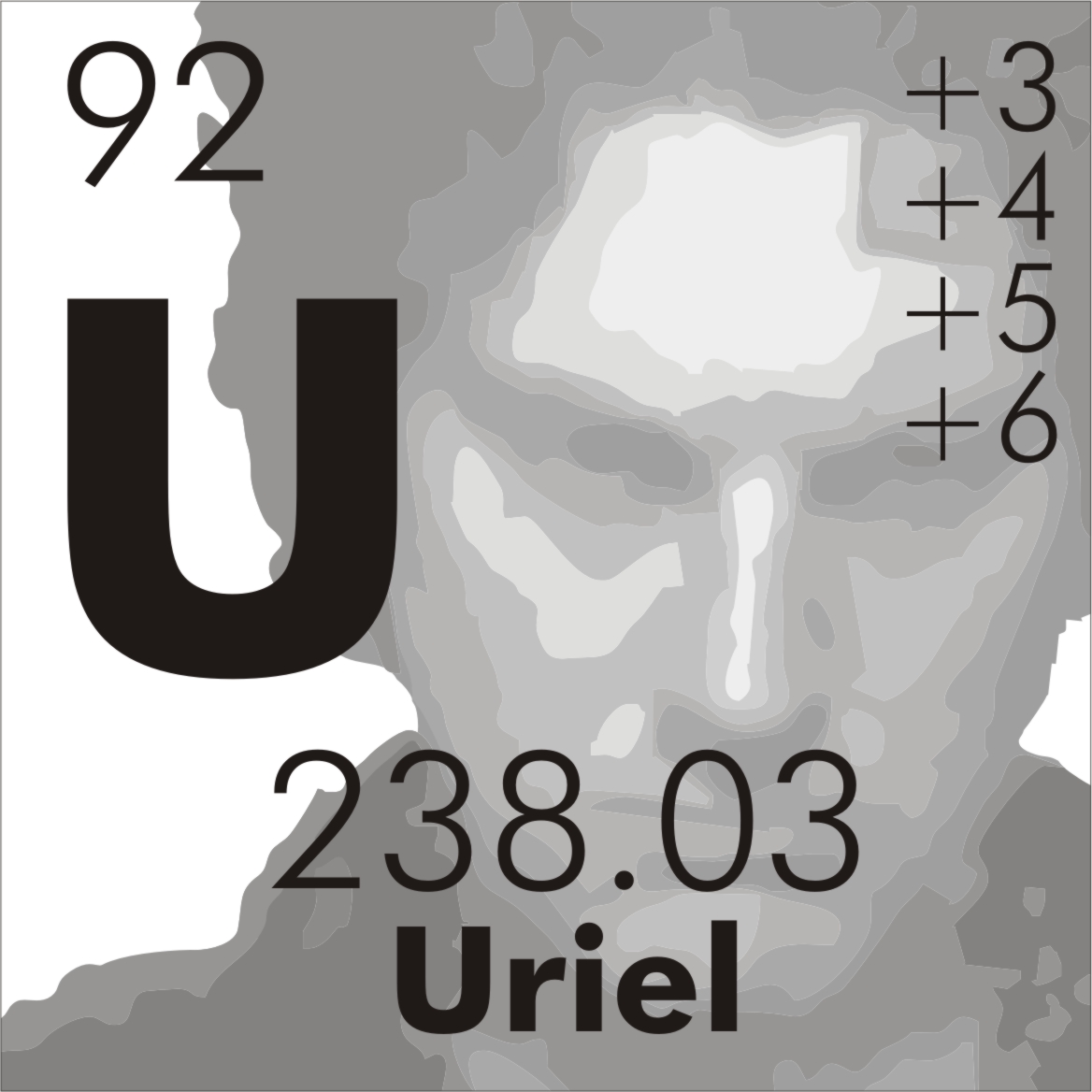Why do I keep seeing this in post titles &
It keeps showing up on desktop and my phone.
Fun fact: the character "&" was a way of writing the Latin word "et", and used to be known as "per se and", meaning "the word 'and' itself".
When reciting the alphabet, people would say, "…x, y, z, and per se, and".
Over time, "and per se, and" got shortened to "ampersand".
isn't Etymology fun
Love it. Thanks for bringing it up.
It's the computer code for an ampersand (&). For some reason some servers write out the code instead of rendering an ampersand.
Technically it's the HTML markup for &. When publishing the title it stores it as
& amp; (with no space)
and the browser interprets it as & but when a bot posts it elsewhere it reads and reproduces the entire string as plain text. Would take a single function to fix the bot.
edit: Lemmy keeps interpreting the markup as just & lol
there is also the problem with
which is HTML for non-breaking spacedeleted by creator
It was a bug that was fixed in 0.19 (so the instances that haven't upgraded yet will still have people from them writing amp but the ones that have wont)
For example I can type & fine
And I see your & just fine
All I see is *******
hunter2
It's still showing as hunter2 for me.
I ran into this bug previously and it only happened in post titles. I couldn't reproduce the issue in comments. Here's me lamenting to myself about it 4 months ago.
Could also be the client (–> app) encoding it that way when the user creates a post. Then the Lemmy server just takes it as is and provides it to clients unchanged. The original app would probably decode it again and show it normally to the user, while other apps like OP's might not do it.
I don't know much about web development and nothing about the code of Lemmy or the apps, this is just how I assumed it happens.
Probably some Lemmy 0.18 bug. Maybe try a different instance? Most are on 0.19 now.
It's a problem I encountered before noting that Satan sold me at 12 with Dungeons & Dragons and Rock-&-Roll. (At the time Jesus was offering the Peacekeeper ICBM, so not as good a résumé)
Anyway, I kept noticing my ampersands were changing, so I now just switch to Unicode alternatives which aren't replaced.
I know I've had trouble typing out these characters, < > (the first often showed up as '& lt;') probably to prevent code execution. It's an HTML replacement of the character.
Funnily the ampersand in your example isn't shown correctly on my end.
Rule 5.