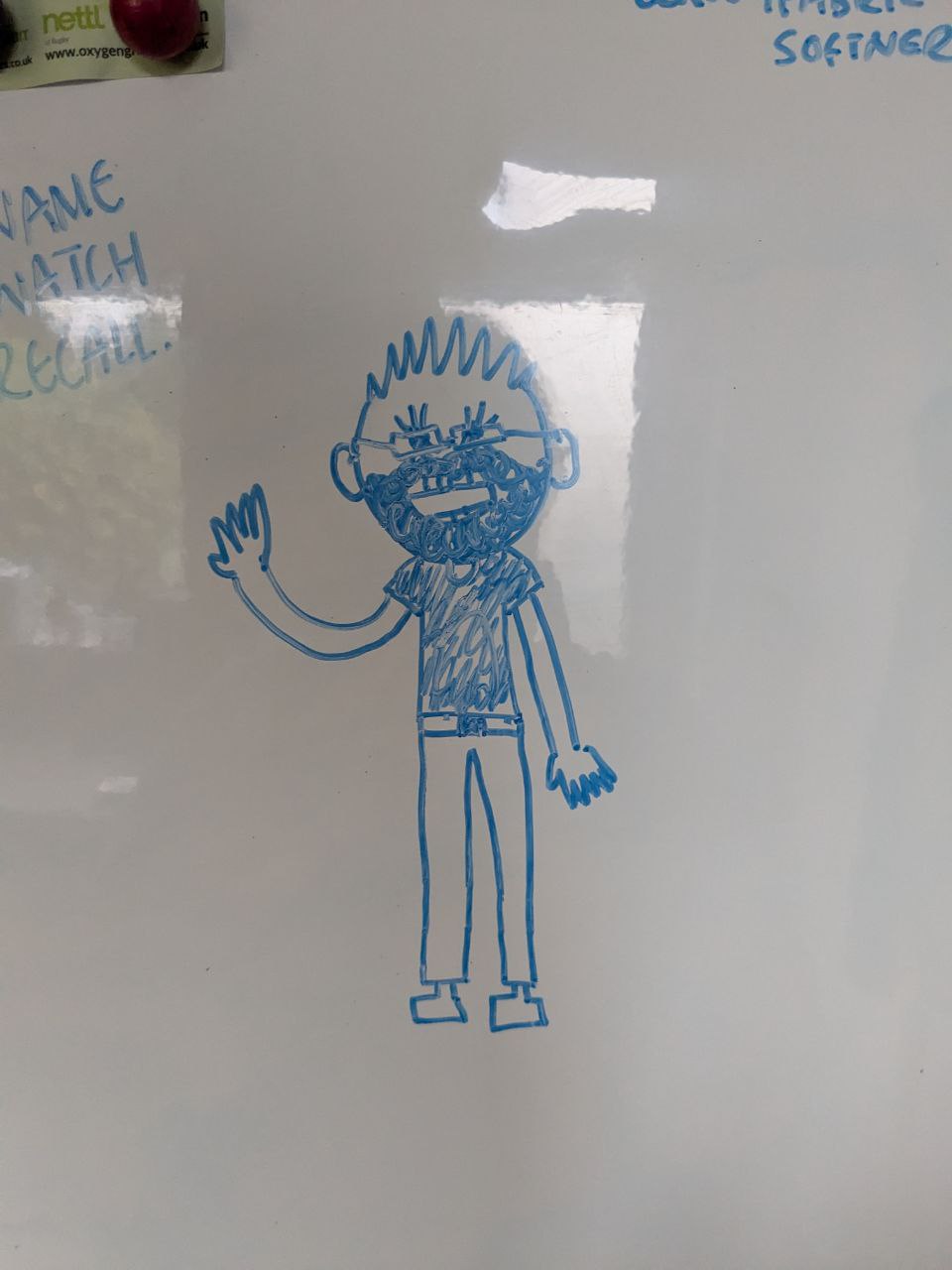

10·
1 year agoYou can use RequiresMountsFor= (eg RequiresMountsFor=/media/storage-volume1) instead of manually adding .mount to After/Requires - you can then use .mount files or fstab as you're stipulating the path rather than a potentially changeable systemd unit name.
The systemd.mount manpage also strongly recommends using fstab for human added mount points over .mount files.

Be aware you need to enable and start
podman-auto-update.timerfor this to work automatically (iesystemctl enable --now podman-auto-update.timer), this command will just update the images once only.I don't think this works for non-system podman images, so you'd have to do
systemctl --user enable --now podman-auto-update.timerfor each user.