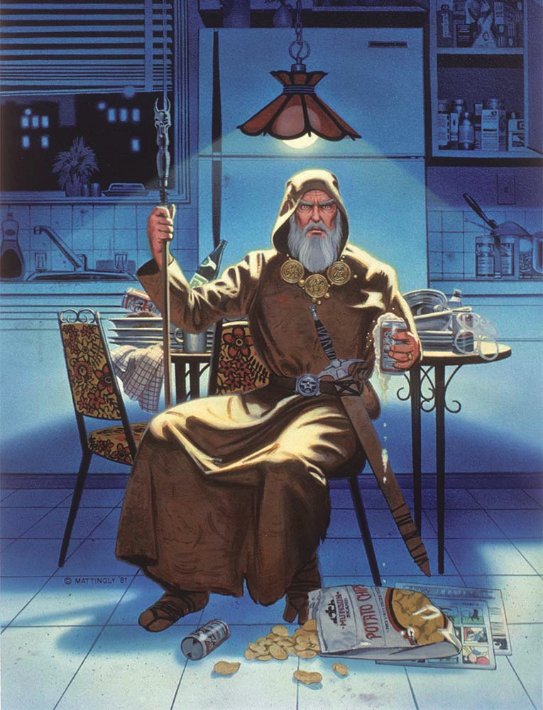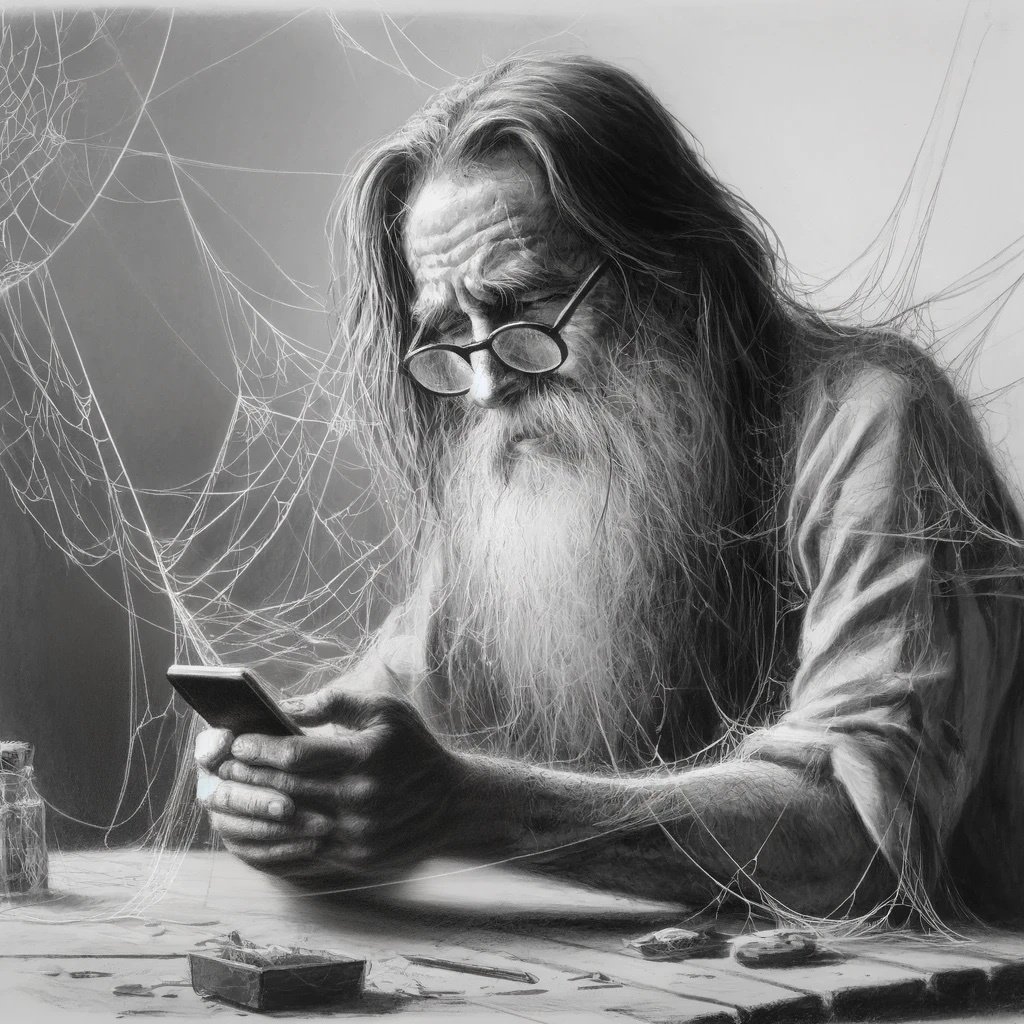VLC is a big one for me.
some new weird video format opens windows stock media player because it’s not yet associated with vlc
“Hey… it looks like your going to have to buy a codec…”
manually open in vlc where it runs seemlessly
I’ll take “things that haven’t happened to me in years for a dollar Alex”.
A variation happened to me last week that’s why it came to mind. Was opening an mp4 recorded on a digital camera on a new laptop. So the stock player had a go and gave a message similar to the above. vlc was installed moments later and of course had no issue…
It won’t keep track of my place in a Playlist to resume so I trashed it.
7zip
I haven’t used windows in about 15 years on my personal machines but see 7zip referenced everywhere…why is it so popular? Can windows 10/11 or whatever we’re on now not compress/extract most things itself or do people prefer it for some reason (nice interface etc)?
I’m always amazed when I’m following a tutorial written for windows and it says “download and install 7zip, then extract the file using 7zip”. I just right click the file and extract it…
Windows only recently got support for 7z and RAR. For the several decades before that, it supported neither.
Recently? Feels like it’s been more than a decade now…I could be wrong though
You are wrong. Until recently Windows did not natively support 7z or unrar.
Looks like just 2 years ago. My bad!
Damn near every tool I use on PC, really. Audacity, OBS, VLC, all the random bits of software I need to run my jank-ass FBT setup…
Godot
I cant believe it has a better user experience than unity, an app that has a 412 USD/month paid plan
I was waiting for that.
OBS, and Blender. Two industry shaping software solutions that ere fully open source and free.
- 7-zip
- VLC
- Signal
- Currency
- Handbrake
- Fennec (in lieu of Firefox)
Those are the free ones I use very frequently at least, I’m sure there’s more.
New pipe, I didn’t see anyone mentioned it
Besides, I use Linux, Organic maps, Signal, VLC, KDE on daily basis and THANK YOU good people on internet for making my life happier!
It identifies the species of the plant in a given photo.
Wikipedia. Not an app but still deserves a mention.
Wikipedia is free because it’s wrong a lot.
People pay for facts, not opinion. When it comes to “news.”
Well… that’s not true exactly…
Besides… innit like 1 guy runnin’ all o’ Wikipedia?
Linux, Firefox, virtualization, Blender, KDE Plasma, ffmpeg, Krita, Inkscape, yt-dlp, Godot, programming language toolchains
firefox
considering the big monopoly of chrome based is not really free, it’s paid by google or microsoft mining user data
Firefox gets like 90% of its funding from Google for making Google the default search.
That’s funny, that’s the first thing I change when I set it up on a new device.
In fairness, Firefox is also paid for by Google.
Fucking entire Fedivere with No ads.
uBlock Origin leading the pack by at least a furlong.
GIMP
Off the top of my head from daily use;
- Borg backup, powerful backup software for self-hosted oriented users or enterprise automation.
- proxmox, hypervisor that is performant and easy to setup for simple and complex virtualization needs.
- bitwarden (combined with vaultwarden self-host), password management, secrets management, and available on basically all platforms and browsers. Self hosting your vault gives you peace of mind over who has your most sensitive data.
- obsidian, a great notes app with polished cross platform applications that don’t do any funky proprietary storage shenanigans. Files are files and folders are folders.
- kate (and most of the KDE suite), premiere Linux desktop environment suitable for customization and all the expected luxuries user would expect from windows or macOS. Kate specifically is a noticeable modern upgrade over notepad++ and rivals VSCode for programmers.
Could you expand on what you mean by ‘complex virtualization needs’ - I read this phrase sometimes but would appreciate an expert’s perspective 🙏
My only point was to explain that proxmox is great free software because it supports both simple virtualization needs, such as having several different VMs or containers running on one headless system with very little overhead, and complex multi-system setups that include multiple machines running proxmox and clustered together for both reliability and redundancy with distributed services and applications.